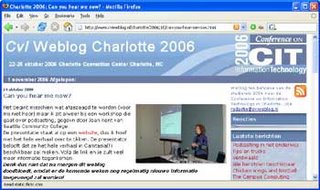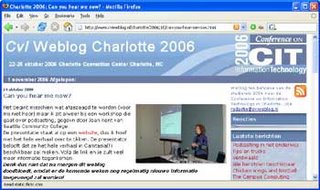
Shaunie Decker, a part-time instructor from North campus translated the Dutch blog for me and I've copied her translation below. She notes that this is a direct translation so some of the grammar is a bit awkward. Thank you so much, Shaunie and thanks to others who offered to help with the translation.
Here is another link to the
original blog posting (in Dutch).
Charlotte 2006: Can you hear me now? While it may seem stale (but not for me), but I am again at a podcasting workshop given by Jean Kent from Seattle Community College. The presentation is on a website, so I don’t need to type the whole story. The presenter promised to make the whole thing available in Camtasia. Follow the link for more information.
Don’t think that after tomorrow this weblog will disappear because it will be regularly updated over the next few weeks!
The photos at the bottom of the presentation are from teachers who have taken a podcasting course. It is funny that we saw a podcast that I just discovered this morning, namely material from Apple. Also, now the importance is stressed to use RSS. What struck me is that the lifespan of most presentations is around over 40-50 years. Therefore, it is no longer geeks and freaks that see these gadgets, but professionals who have chosen to catch up with the times in which we live. Jean showed us the apparatuses required to make podcasts, varying from Low Tech (the Panasonic voice recorder) to very advanced High Tech mixers and microphones. The most popular podcasts that Jean produces (weekly) are the ones in which other people are interviewed. Also she puts the lesson online. A fun example of a podcast: listen to the noise of a motor that is running well and one that is not working well. Another important advantage of podcasts is that you can make your content accessible to visually handicapped and dyslexic participants. Lessons given as podcasts free up time for active learning! Also use a web blog to make your pod casts available, is another word of advice. Strange enough, I have never seen a workshop about starting a web blog. Here people know apparently what that is and how you can nicely put it into your teaching! How far along are we with that in the Netherlands?
Another fun one: “dance math cast” immediate delivered algebra (search via iTunes).
And so Jean let us hear many more examples. If it works out, they will be available via her presentation (I can’t put it here). “Grammar Girl: quick and dirty tips for good writing”. Here we did not receive things that you could do, but that have been done! Honestly, I got more and more restless from it. How am I going to present this to my colleagues when I return home? Next to self made podcasts are there also many professional materials available through links. For example: the Tedtalks. The advertisement in the side bar is accepted.
Now DEMO TIME! Jean does a podcast. Thus Audacity is begun. She worked off a script but it sounded very natural, not read. She cut the hesitations and “uhs” out. She put (podsafe) music at the beginning and end and used fade-in and fade-out. The volume was set and this all happened faster than I can type. Save and export to MP3 and Jean is finished! Within 10 minutes she has made a podcast. Naturally, she neatly put in the ID3 tags (yes: meta data!). Naturally, her College provides a podcast server where she can place material and an RSS feed is added.
She spent 10 minutes on VOIP, then came Skype, Gizmo Project and even Google Talk! Jean uses VOIP to communicate with her students. She wants conversations with her students that she can use as lesson material. “I am so sick of typing” thus using VOIP more to send messages than e-mail. Has email seen its day? With Google Talk it is very much possible! As a bonus, Jean lets us hear how she coaches a student through a problem via VOIP. During the hour this lady had the entire hall in amazement. I didn’t see anyone walk out. Simply stated: WONDERFUL!
 This week's FD podcast has a few announcements about workshops and some thought provoking ideas from a PowerPoint presentation entitled "Did You Know..." compiled by Karl Fisch. I encourage you to view the entire presentation which is linked below.
This week's FD podcast has a few announcements about workshops and some thought provoking ideas from a PowerPoint presentation entitled "Did You Know..." compiled by Karl Fisch. I encourage you to view the entire presentation which is linked below.