Faculty Development Vodcast #1
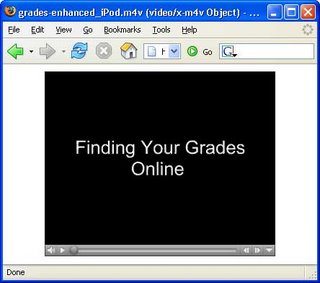 This is the first Faculty Development Vodcast (like a podcast but with video instead of just audio)! It was created in Camtasia Studio Version 4 and I think it shows that vodcasts can be used for educational purposes.
This is the first Faculty Development Vodcast (like a podcast but with video instead of just audio)! It was created in Camtasia Studio Version 4 and I think it shows that vodcasts can be used for educational purposes.I'll be showing faculty at SSCC and NSCC how to create similar demonstrations for their students at the Creating Rich Media Materials using Camtasia Studio 4 - Part 2 Workshop. The session at South will be held on Friday, Dec 1 from 2 - 4 in the TLC. The North campus session will be on Wednesday, Dec 6 from 2 - 4 in the TLC. I hope this will inspire several of you to attend.
By the way, if you have a video iPod, you can watch the video on it. But, you don't have to own a video iPod to view it - just the QuickTime Player (free) or iTunes (free) on your computer.
Finding Your Grades - Central Campus Version



